Jamboard mentioned a lot recently. I decided to give it a go with my Secondary classes. Started using it last week so this is all new to me. Early thoughts.
Jamboard versus (e.g.) whiteboard.fi
This was the first step for me – working out which one I might find more useful. There were far more tools on whiteboard.fi (wait), but Jamboard won straight away because it integrates well with Google Classroom (wait), so that was that really.
The ‘far more tools’ bit…
So yeah, realised there are different versions of Jamboard. I’m using the web version, which seems pretty limited (but good at the same time). Anything I write here might yet be wrong because I’m a jamboard beginner (tips most welcome by the way). But my latest edtech exploration has made me realise this:
Things just have to be intuitive at the moment. All this online learning means I don’t have much time to invest in learning to use these new tools – so the more intuitive, the better. Don’t get me wrong, I’m not being lazy. I know there are tonnes of tutorials I can watch. But I’m impatient, because I don’t have much time right now to faff (shame, because I love a faff). So, it’s got to be easy to use (in a principled way), and someone with my average (at best) tech skills should be able to work their way around it. Especially when using it as more of a whiteboard substitution / basic working space for learners, etc.
So, two things:
- It annoys me that adding hyperlinks isn’t easy (web version). And I googled how to do it, and it still isn’t easy. So that was a bit meh. Although I might be dumb.
- I thought it worked fine in Google Classroom. However, when I want to view students work (I mean the docs they are working on) I can’t flick through Jamboards like I can a Google doc. I have to open each one individually.
There’s probably a way to solve that, will check after this. Hyperlinks thing isn’t a prob if using in Google Classroom, just could have made things easier. QR codes were a workaround for Quizlet (they’ll be playing Live on device anyway so two birds I guess).
Things it’s good for
Excuse this bit – you’re not gonna get the most polished examples. Nothing like raw resources to show you what’s actually happening in my classroom…
DO NOW tasks, like Adri mentioned recently. I have a 30 min review class with my EAL learners each week where I go over some content covered in core lessons and try to draw out issues to address. Jamboard great for a …
Me: BAM! Move the pics to the correct subject! Go!
Right, [student name], you’ve put the photo of those three people in Geography. Why?
Student A: It’s conflict
Me: Okay, [other student] you put it between Geography and English? Why?
Student B: Conflict in Geography, but in English too because it’s Animal Farm and the pig is angry at the human!
Also good for quick review of keywords/phrases/relevant topic words, like…
Move them to the correct box, 2 minutes, GO!
Quick recaps again – chance to look at some keywords.
Easy for grabbing images off Google, that is seamless. Plus, I snipped a Twinkl question as part of a recap here. It doesn’t look pretty, but this is like a 1 minute prep jobby for 5 mins plus activity (note: ambiguity deliberate with lack of arrows etc).
Speaking of Twinkl, easy enough to snip their sheets and make a gap fill. I’m sure they won’t mind that I forgot to mention the source just this once…

And again quick responses
I think Adri mentioned this one too – snipping Quizlet. This was good as students practised the study set, we did some Quizlet Lives, then back to their doc to double check their predicted matching answers made before the Quizlet bit:
Step-by-step instructions for some tasks easy to do. You can use the draw features in some ways. Science teachers go easy, I’m EAL alright – nothing’s perfect!
Good for sharing ideas as a whole class. Like reading the first chapter of Animal Farm and like…
Add a sticky note, anything you’ve learnt about each character. There are 6 slides. Add your ideas, no duplicates… GO!

A bit of IELTS sneaking in there… Good for graphs and charts. Easy to add some kind of correction – like highlighting something to change or whatever.
Reflection stuff pretty easy for students to do, leading to discussions.

So are other things like:
- Mapping/tabling derivations of words
- I see, I think, I wonder… (v easy with different coloured sticky notes)
Anyway. Nothing groundbreaking yet. I’ve given it a week. I can see potential. It’s quick, that’s the main thing. If you are not too precious about making things look polished then yeah, it’s a nice speedy tool. And good for group work / collaboration plus magpie-ing other’s ideas.
Above all I think it helps quite a bit with EAL. Easy and quick to add/find visuals, easy to demo activities during a Google Meet, easy to correct and comment on each learners jamboards, that type of stuff.
I’m still at the teacher control kinda stage here – next up, giving learners a bit more freedom.
Rating on a scale from CBA I’M GIVING UP to OMG OMG OMG I CAN’T BELIEVE HOW GOOD THIS IS:
Pretty good.
Feature Jams on a board via dreamstime.com
Categories: General, Lesson Ideas, other, reflections

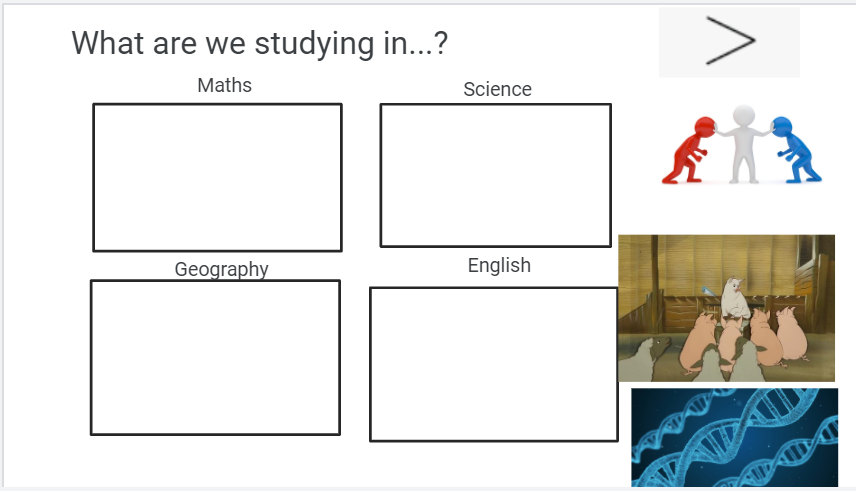




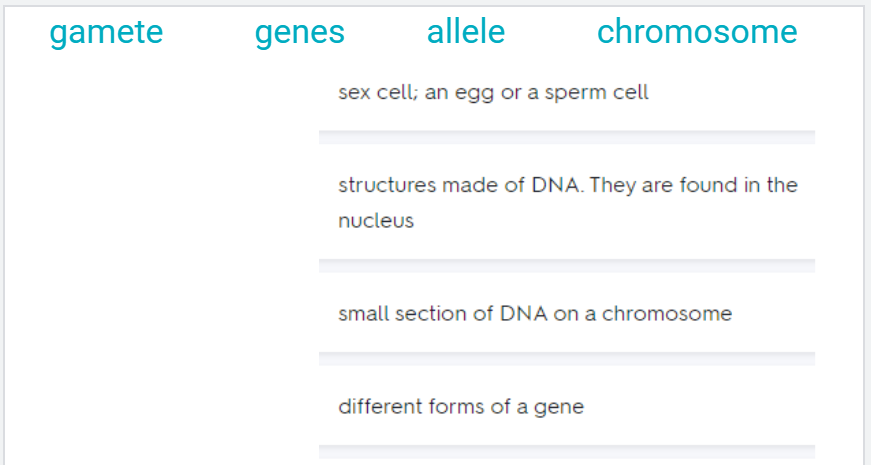

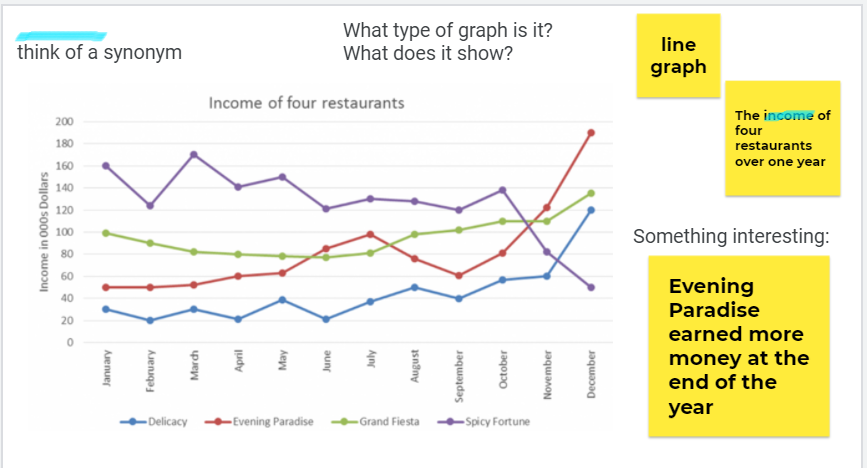
Hello and thank you for sharing with us your ideas and reflection. I’m a subscriber and fan!
I’d like to officially welcome you to the club of Google Jamboard Addicts (we’re growing by the minute as a community) and share with you some fantastic links for more GJ activities (no promotion, just my selection of favourite links). Here we go:
https://teflzoneracheltsateri.wordpress.com/2020/07/27/6-google-jamboard-activities-your-students-willl-love/
https://teflzoneracheltsateri.wordpress.com/2020/11/09/more-google-jamboard-activities-for-students-teachers-and-teacher-trainers/
https://ditchthattextbook.com/jamboard/
Cheers!
Vicky
LikeLiked by 3 people
Awesome! Cheers 🙂 I’ve seen some of Rachel’s posts on it, great aren’t they? Will reread for ideas. Thanks for reading!
LikeLiked by 2 people